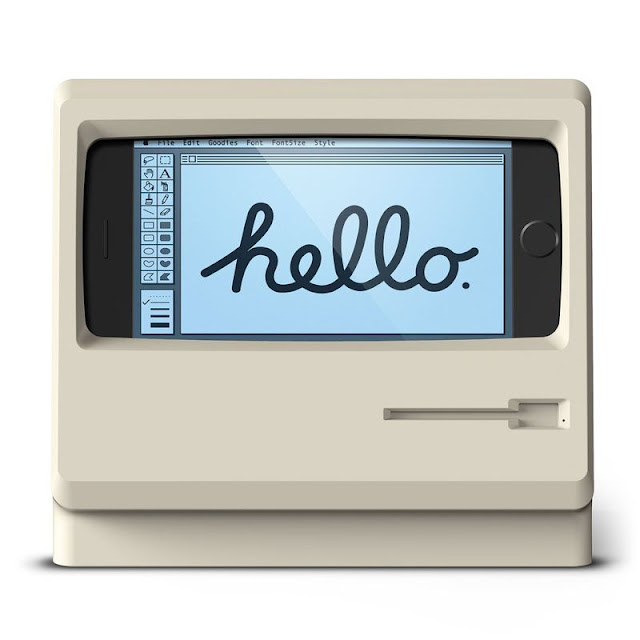The source of this post is: The Verge
A few months back, Elago released its W3 Apple Watch stand, which took advantage of the wearable’s Nightstand mode to serve as a clever bedside stand to charge your watch while simultaneously making it look like the world’s most adorable original Macintosh. Now, the company is hoping to strike Lightning twice with a similarly retro-styled iPhone stand, the M4. But somehow, it feels like the M4 fails at everything that made the original W3 great.
First off is design — while both the W3 and M4 share a similar beige Macintosh aesthetic, the W3, by virtual of the square screen on the Apple Watch, actually resembles the original product. In contrast, the M4 iPhone stand offers a stretched-out funhouse mirror version of the classic computer.
Secondly, when it comes down to it, the M4 isn’t very useful. The Apple Watch’s inductive charger meant that you could easily slide the Watch down through the slot at the top to easily charge the device with the W3, plus there was the added benefit of activating Apple’s dock-focused Nightstand mode. The M4 case moves the entry point to the side, making it far more difficult to slip your phone in, and at the end of the day, you’ll still have to plug in a charging cable manually. Plus, once it’s actually in the case, there still isn’t any real benefit to propping up your iPhone like a miniature computer beside the novelty of it. I somehow doubt that Elago’s hypothetical use case of connecting a Bluetooth keyboard for getting work done is realistic.
Lastly, there’s the price. While the W3 could be justified as a cheap, cute toy at $15, the M4 costs over double that at a whopping $35 — almost as much as Apple’s (also overpriced) official Lighting dock, and that at least has the benefit of charging your phone and adding back a 3.5mm headphone jack.
I really liked the original W3 dock — it was a geeky bit of fun that managed to neatly balance cost and utility while appealing to my sense of retro nostalgia. But with the M4, it feels like that appeal has turned into senseless pandering.