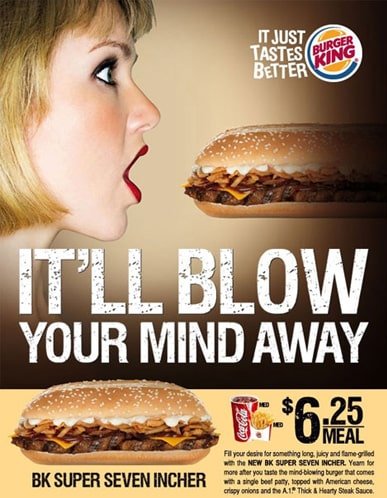TikTok Ads have become a buzzword for being bad, but why is this? Is it the lack of creativity, the lack of originality, or the fact that the ads seem to hit you in the face? In this article, we’ll explore why TikTok Ads are so bad and what advertisers can do to make them better. We’ll look at how to improve the user experience, how to create more engaging ads, and how to make the ads stand out from the crowd. So, let’s get started and dive into why TikTok Ads are so bad.
Examining the Problems with TikTok Ads

TikTok ads are some of the most annoying and intrusive ads out there. They interrupt your feed and pop up in the most inconvenient moments. Not to mention, they’re often just plain bad! From amateurish production quality to awkward, tone-deaf messaging, it’s no wonder why many users are turned off by TikTok ads. Companies need to take the time to understand their audience and create interesting and creative campaigns that actually resonate with their users. Otherwise, they’ll be stuck with ads that just don’t work.
Reasons Behind the Poor Performance of TikTok Ads
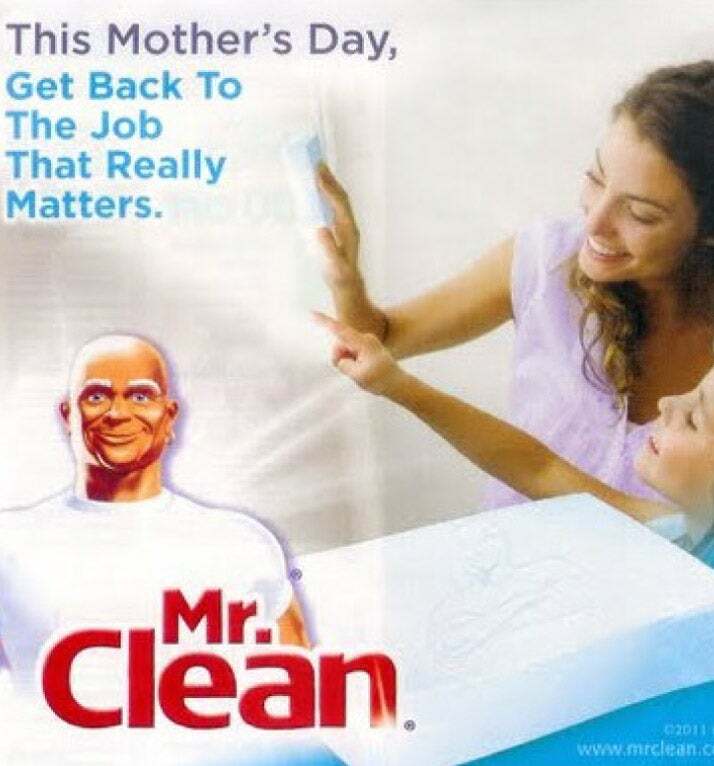
TikTok ads have been a major disappointment for many advertisers. The platform may have had a huge surge in popularity, but its ads have been a major letdown. At the root of this problem is the platform’s algorithms, which are designed to prioritize user engagement over ad performance. This means that ads are often pushed out to users who are unlikely to convert, resulting in inefficient campaigns and poor ROI. Additionally, many advertisers have also complained about the lack of targeting options and lack of creative control over the ads. All of these factors have led to a situation where TikTok ads are extremely difficult to optimize and are often a waste of money.
Exploring the Limitations of the TikTok Platform
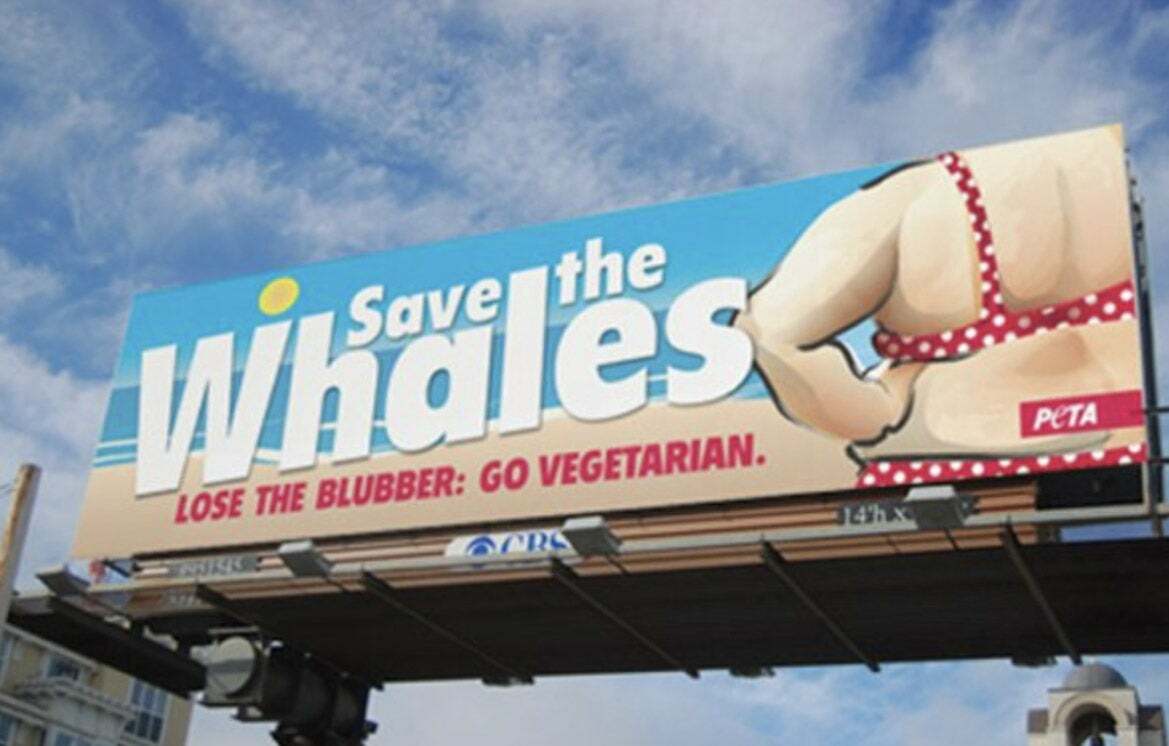
TikTok ads can be pretty bad and there are a few reasons why. One of the biggest limitations of the TikTok platform is its ability to target ads. It can be hard to target the right people with TikTok ads because the platform doesn’t offer much in the way of demographic targeting. Another limitation is the lack of control. You don’t have much control over how your ads are displayed and how they are received. You can’t really customize or tweak ads, so you’re stuck with what you get. Lastly, TikTok’s algorithm is still a bit of a mystery to many. You never really know if your ads are going to show up in the right places or if they’re going to reach the right people. All of these issues can make it hard to get the most out of your TikTok advertising.
What Can Brands Do to Improve Their TikTok Ads?

If you’re a brand trying to make TikTok ads that don’t make people groan, there are some key strategies you can use to make sure your ads are well-received. First, you should make sure your ads are creative and engaging. Don’t just show a product – tell a story that captures the attention of the audience. Secondly, you should make sure your ads are relevant and relatable. People don’t like to feel like they’re being marketed to, so it’s important to create ads that are relevant to your audience. Finally, you should keep it short and sweet. People don’t like to watch long ads, so make sure your TikTok ads are concise and to the point. With these tips, you can make sure your TikTok ads are well-received and effective.
How TikTok Ads Can Be Used Effectively
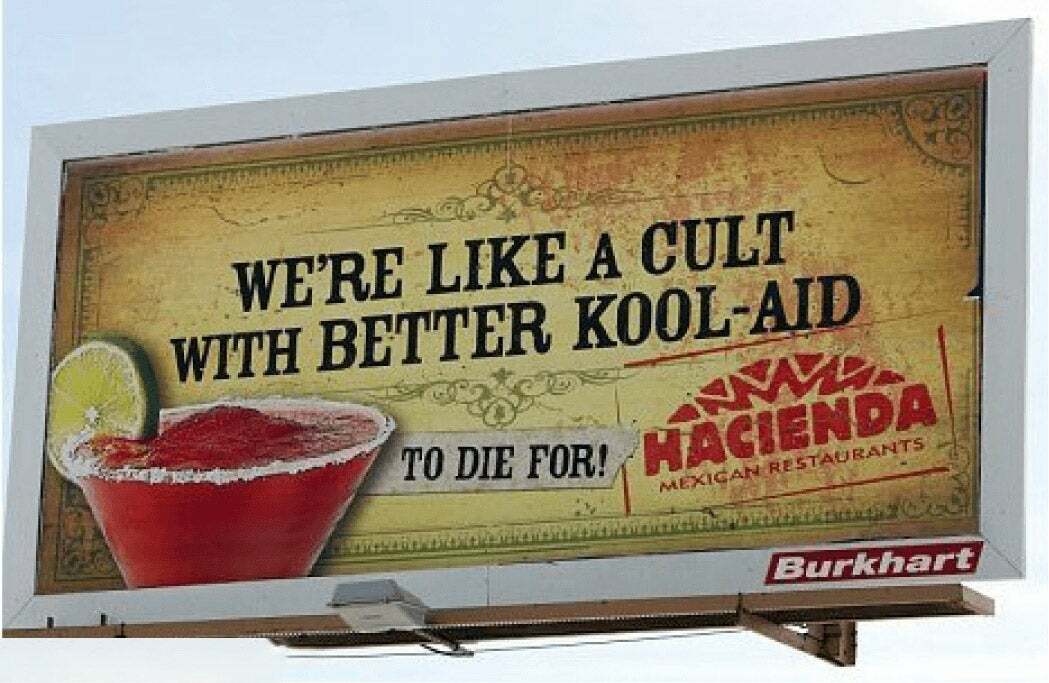
When it comes to using TikTok ads effectively, the key is to really pay attention to the user base. This platform is made up of mostly younger users, so you want to make sure that your ad content is tailored to that demographic. Utilizing humor, light heartedness and keeping the content interesting is key. You also want to make sure that your ad isn’t too long, as users have a tendency to get bored quickly. Try keeping it to 1-2 minutes max, and focus on quality over quantity. Finally, make sure you are utilizing hashtags that are relevant to your product or service, as this will help to get your ad seen by the right people. With the right strategies, TikTok ads can be a great way to reach a large, engaged audience.