Are you a gamer who loves to share your experiences and tips with the world? Have you ever thought about how cool it would be to have your own gaming YouTube channel? Well, if you have, you’re in luck! In this guide, I’ll show you how to start your own gaming YouTube channel – step by step. From setting up your channel to optimizing your videos for SEO, I’ll make sure you have a comprehensive understanding of the process. So grab your controller, strap on your headset and let’s get started!
Choosing a Platform: Deciding Between YouTube and Twitch
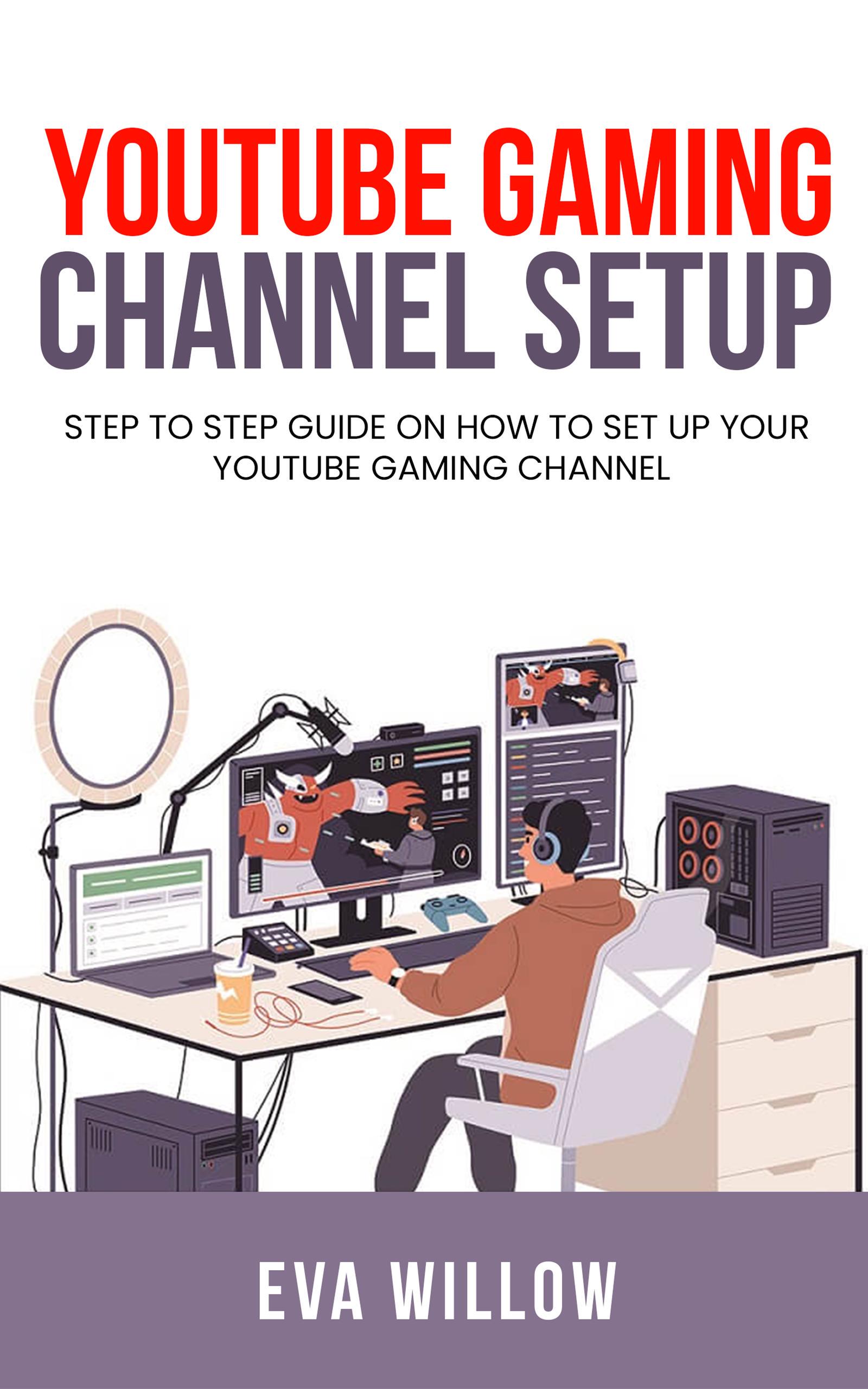
Choosing a platform for your gaming channel is an important decision – YouTube or Twitch? If you’re 18 like me, YouTube is probably the better choice. It’s easy to use, and everyone is familiar with it. Plus, you can use it to promote your brand and other products. On the other hand, Twitch is better for streaming live gaming sessions. Both platforms have their benefits, but I think YouTube is the best option if you’re just starting out. Plus, it’s free, so you can get started right away!
Creating an Account & Setting Up Your Channel

Creating an account and setting up your channel is the first step to becoming a successful YouTuber. You’ll need to create a Google account if you don’t already have one. Then, sign into YouTube, click the user icon in the top-right corner, and select “Create a Channel.” From there, you can customize your channel by adding a profile picture and banner. You should also add a few sentences to your “About” section to let people know your channel is all about gaming. Finally, you’ll want to set up your channel’s URL and monetization settings to get ready to start making money.
Selecting Your Content and Establishing a Schedule

If you’re starting a gaming YouTube channel, you’ll want to decide what kind of content you want to produce and establish a consistent schedule for it. Think about the type of game you want to focus on and create a set schedule for when you’ll upload new content. Having a set schedule will help you build an audience that knows when to expect new content from you. If your viewers can count on you for content, they’ll be more likely to subscribe and keep coming back. Aim to post regularly, like once or twice a week, so your viewers have something new to look forward to.
Optimizing Your Videos for SEO

Creating videos for a gaming YouTube channel is a great way to get noticed, but it’s important to optimize your videos for SEO. Start by researching keywords that are relevant to your video and include them in the title, description, and tags. Also, be sure to include a link to your website or social media accounts in the description, as this will help people find you more easily. Lastly, keep your videos under 10 minutes, as viewers tend to lose interest after that. With these tips, you’ll be on your way to creating an SEO-friendly gaming channel.
Avoiding Plagiarism & Other Legal Issues

Plagiarism is something that should be avoided at all costs when starting your own gaming YouTube channel. As a creator, you must respect copyright laws and make sure that you are not using other people’s work without permission. Additionally, it’s important to make sure that all of your videos are original and that you are not infringing on any intellectual property rights. It’s also essential to check to see if the gaming content you are using is allowed by the platform before you upload it. Following these guidelines will ensure that your channel is legally compliant and that you are creating content that is unique and interesting.




GIPHY App Key not set. Please check settings