Podcasting is a fast-growing annual trend that many people want to get involved in, but first there are some basic things you need to know before recording your first podcast. This article will give you the advice and information you need so that you can be excited about creating your own podcast!

Introduction to Podcasting
Podcasting is a great way to share your thoughts and ideas with the world. It’s also a great way to learn new things. This article will give you the basics of podcasting.
Podcasting is a type of media that’s popular these days. It’s a way to share your thoughts and ideas with the world. You can do this by recording a podcast and then distributing it online. Or, you can broadcast your podcast live.

To make a podcast, you first need to get the right equipment. You need an audio recorder, an editor, and some hosting software. Then, you need to create a podcast topic. This topic should be interesting enough for people to want to listen to your show.
Next, you need to record your show. You should aim to record at least two episodes per week. Once you’ve recorded your episodes, you need to edit them together. This will help to make your show flow smoothly.

Finally, you need to host your podcasts online. This involves setting up a website or blog where people can find your show. You can also distribute your podcasts through iTunes or other podcatchers.
Choosing the right microphone
If you’re thinking about starting a podcast, the first step is to choose the right microphone. There are a lot of different types of microphones available on the market, and it can be confusing to decide which one to buy.

One of the most important factors when choosing a microphone is the frequency response. This tells you how well the microphone will be able to pick up sound from different frequencies. For example, a microphone with a wide frequency response will be able to pick up more bass sounds than a microphone with a narrow frequency response.
Another important factor to consider is the noise cancellation. A good noise cancellation system will be able to eliminate background noise so your voice will come through clearly.

Finally, make sure that the mic is compatible with your computer and recording software. Most microphones come with an included USB cable and software, so you’ll only have to install those once.
Recording
To start a podcast, you first need to record your content. There are a few different ways to do this, and each has its own advantages and disadvantages.

The most common way to record a podcast is with a recorder on your computer. This is the easiest method, and it requires little setup. You simply click the Record button on your recording software, and begin talking. However, this method has two major disadvantages. First, your recordings can be difficult to listen to because they are recorded in audio only. Second, you need good quality equipment to make good recordings. If you don’t have good quality sound equipment, your recordings will sound poor.
Another common way to record a podcast is with a microphone. This is the best method if you want to make your recordings easy to listen to. You simply plug in your microphone and start talking. However, this method has two major disadvantages too. First, you need good quality equipment to make good recordings. If you don’t have good quality sound equipment, your recordings will sound poor. Second, you need to find someone else who wants to be a guest on your show and agree to have their voice recorded too. This can be hard to do, especially if they’re busy or

Editing and mixing a podcast
To make a podcast, you will need to edit and mix the audio files. Editing and mixing the audio files is a complex process, but it can be done with a few simple tools.
First, you will need to edit the audio files. This involves removing any background noise, correcting spelling and grammar mistakes, and adding music or sound effects. You can do this with a free editing program called Audacity.

Next, you will need to mix the audio files. This involves combining the different audio tracks into a cohesive whole. You can do this with a free mixing program called Ardour.
Once you have edited and mixed the audio files, you will need to upload them to a hosting service like Soundcloud or YouTube. You can then share your podcast on social media platforms like Facebook and Twitter.
Hosting your podcast
If you’re thinking about starting a podcast, the first step is to host it. This involves setting up a website or blog where your podcast can live. You’ll also need to create a podcasting account with a hosting service like Libsyn or Blubrry.
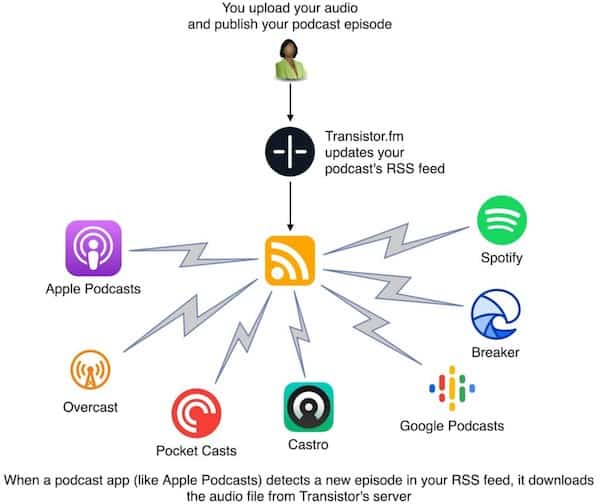
Once you have your hosting setup, you’ll need to decide what kind of content you want to produce. You can either produce interviews with interesting people, talk about topics that are important to you, or even produce short videos.
Whatever type of content you choose, make sure that it’s interesting and engaging enough for your listeners. If you can create quality content that your listeners will want to hear, then start your own podcast!
Tips and Tricks for the Beginner Podcaster
If you’re thinking about starting a podcast, there are a few things you need to know. Here are some tips to get started:

- Start with a topic that is interesting to you. If you’re passionate about something, your listeners will be too.
- Choose an audio format that works for you. You can podcast in audio or video form, and there are many different options available to you.
- Make sure your content is high quality. Podcasting is a great way to share your ideas and opinions with the world, but don’t sacrifice quality in the process.
- Market your podcast carefully. You’ll need to create a website and promote it through social media platforms like Twitter and Facebook. It’s also important to build an audience before you start making money from your podcast.
Once you’ve recorded your episode, you’ll need to edit it down. This will involve removing extraneous noises and adjusting the volume and pitch of your voice. You can then upload the edited episode to a podcasting platform, like iTunes or Google Play Music.




GIPHY App Key not set. Please check settings